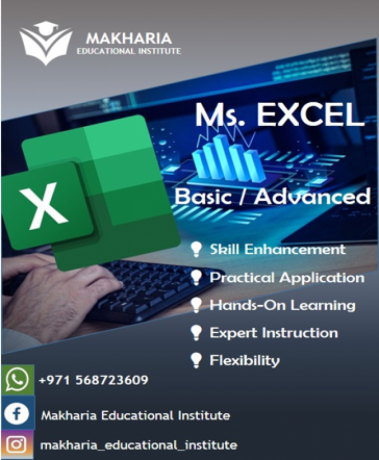"Mastering Microsoft Excel: From Basics to Advanced Techniques" with makharia call 0568723609
1 year ago - Services - Sharjah - 115 views
Course description:
Unlock the full potential of Microsoft Excel with our comprehensive course designed for both beginners and seasoned users. Whether you're new to spreadsheets or looking to enhance your skills, this course provides a deep dive into Excel's functionality, covering everything from basic data entry and formatting to advanced data analysis and automation techniques.
Key Learning Objectives:
- Foundation Skills: Master the essentials of Excel including navigation, data entry, formatting, and basic formulas.
- Advanced Functions: Explore powerful functions and formulas for data manipulation, conditional formatting, and data validation.
- Data Analysis: Learn to analyze data using PivotTables, charts, and advanced statistical functions.
- Automation: Discover time-saving techniques through macros, data automation, and Excel's built-in tools.
- Collaboration and Visualization: Utilize Excel's features for sharing workbooks, collaborating with others, and creating impactful visualizations.
Module 1: Introduction to Excel
- Overview of Excel interface
- Navigating workbooks and worksheets
- Entering and editing data
- Basic formatting techniques
Module 2: Essential Formulas and Functions
- Understanding cell references (absolute vs. relative)
- Using basic functions (SUM, AVERAGE, COUNT, etc.)
- Applying logical functions (IF, AND, OR)
- Working with text functions (CONCATENATE, LEFT, RIGHT, etc.)
Module 3: Advanced Data Manipulation
- Sorting and filtering data
- Conditional formatting and data validation
- Using lookup functions (VLOOKUP, HLOOKUP, INDEX-MATCH)
- Managing large datasets with tables
Module 4: Data Analysis Tools
- Creating and customizing PivotTables
- Performing data analysis with PivotTables
- Using Power Query for data import and transformation
- Introduction to Power Pivot and Power BI integration
Module 5: Advanced Charting and Visualization
- Creating and formatting charts (bar, line, pie, etc.)
- Adding trendlines and secondary axes
- Using Sparklines for in-cell visualization
- Creating interactive dashboards with slicers
Module 6: Automation and Efficiency
- Introduction to macros and VBA (Visual Basic for Applications)
- Automating tasks with macro recording and editing
- Using Excel's built-in automation tools (Solver, Goal Seek)
- Applying advanced data analysis techniques (scenario analysis, Monte Carlo simulation)
Module 7: Collaboration and Sharing
- Sharing and protecting workbooks
- Collaborating with others using co-authoring features
- Reviewing and tracking changes
- Integrating Excel with other Office applications (Word, PowerPoint)
Module 8: Final Project
- Applying learned skills to a real-world scenario
- Creating a comprehensive Excel solution
- Presenting findings and insights effectively
How to Enroll:
- Visit Our Website: Go to www.makhariainstitute.ae to sign up.
- Free Trial: Register for a free trial class to experience our teaching methods.
- Contact Us: Call us at – [ 0568723609] or email [ [email protected]] for more information.
ALTERNATE: - 0505234950
ADDRESS: - 101, Al Faisal -2 Building, Beside Nesto Hypermarket, King Faisal Street (Al Qasimia) - Sharjah
WEBSITE: - www.makhariainstitute.ae
EMAIL: - info@makhariainstitute