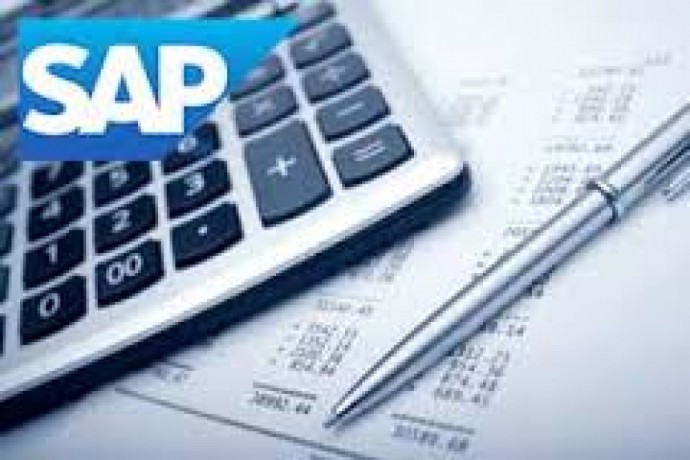SAP-MM training with summer offers
3 years ago - Services - Ajman - 3.1K viewsLearning Objectives
- Explain the terminology used by SAP ERP MM
- Learn the basics of the SAP MM system with hands-on exercises
- Learn how to navigate SAP
- Overview of the SAP MM Business process and able to perform as End User
- CHAPTER: 1 INTRODUCTION
- Introduction to ERP.
- What are the Centralized and Decentralized System?
- What is VMware?
- Why we use VMware?
- How to Open VMware?
- What is SAP?
- History of SAP.
- What is SAP R/3 and SAP ERP?
- Different Modules of SAP.
- What is SAP Management Console?
- How to logon SAP?
- Basic Navigation of SAP
- How to Logoff SAP?
- Procurement Cycle.
Chapter: 2 Organization Structure
- Define Company.
- Define Company Code.
- Assign Company Code to Company.
- Define Business Area.
- Define Functional Area.
- Define Credit Control.
- Assign Company Code to Credit Control.
- Define Plant?
- Assign Plant to Company Code.
- Maintain Storage Locations.
- Maintain Purchase Organization.
- Assign Purchase Organization to Company Code.
- Assign Purchase Organization to Plant.
- Create Purchasing Groups.
- Maintain Company Codes for Materials Management.
Chapter: 3 Financial Accounting Global Settings
- Maintain Fiscal Year Variant.
- Assign Company Code to Fiscal Year Variant.
- Define variants for Open Posting Periods.
- Open and Close Posting Periods.
- Assign Posting Period Variant to Company Code.
- Define Field Status Variants.
- Assign Company Code to Field Status Variants.
- Define Posting Keys.
- Define Document Types.
- Define Document Number Ranges.
- Define Tolerance Group for Employees.
- Define Tolerance Group for G/L Accounts.
- Global Parameters for Company Code.
Chapter: 4 Material Master
- Material Master Overview.
- What is Material Type?
- Define Attributes of Material Type.
- Define Material Groups.
- Define Number Ranges.
- Assignment of Number Ranges.
- Creation of Material Master Record.
- Change Material Master Record.
- Display Material Master Record.
- Report of Material Master (MM60).
Chapter: 5 Accounts Payable
- Define Vendor Account Groups.
- Create Number Ranges for Vendor Account Groups.
- Assign Number Ranges for Vendor Account Groups.
- Creation of GL Reconciliation Account.
- Creation of Advances to Vendor as Reconciliation Account.
- Creation of Vendor Master Records.
- How to Edit the Vendor Master Records.
Chapter: 6 Purchasing Documents
- Creation of Purchase Info Records.
- Change Purchase Info Record
- Display Purchase info record.
- Report List of Purchase info record. (ME1M)
- Maintain Info Record for Four Procurement type.
- Creation of Purchase Requisition.
- Change of Purchase Requisition.
- Display of Purchase Requisition.
- Reports of Purchase Requisition.
- Convert Purchase Requisition to Purchase Order
- What is Source Determination/List?
- Manual Creation of Source List.
- Automatic Creation of Source List.
- Change of Source List.
- Display of Source List.
- Check Report of Source List. (ME0M).
- What is Request for Quotation?
- Manual Creation of RFQ.
- Automatic Creation of RFQ from Purchase Requisition.
- Create Quotations.
- Compare Price for Different Quotations.
- Select or Reject A Quotation.
- What Is Outline Agreement In SAP-MM?
- Creation of Contract.
- Creating Scheduling Agreement.
- Maintain Delivery Schedule.
- What is Quota Agreement in SAP-MM?
- Creation of Quota Agreement.
- Check Reports of Quota Agreement.
Chapter: 7 Purchase Orders & Types
- What is Purchase Order?
- Types of Purchase Order.
- Subcontracting Purchase Order.
- Consignment Purchase Order.
- Stock Transfer Purchase Order.
- Service Purchase Order.
- Change the Purchase Orders.
- Display Purchase Orders.
- Check the Report of Purchase Orders.
Chapter: 8 Inventory Management
- What is Movement Type.
- Good Receipts for Purchase Order to Order.
- Goods receipt for purchase order into GR blocked stock.
- Goods issue for a cost center.261 - Goods issue for an order.
- Transfer posting plant to plant in one step.
- Transfer posting plant to plant in two steps - placement in storage.
- Transfer posting storage location to storage location in one step.
- Stock transfer storage locations to storage location in two steps - removal
- from storage.
- Cancellation of Goods Receipt.
- Create Reservation.Chapter: 9 Value Added Tax (VAT)
- Define Tax Procedures.
- Assign Country to Calculation Procedures.
- Define Tax Codes for Sales and Purchases.
- Assign Tax Codes for Non-Taxable Transactions.
- Creation of GL Master VAT Receivables Account.
- Creation of GL Master VAT Payables Account.
- Change GL Master Sales & Raw Material Inventory Account to Tax Procedure.
- Define Tax Accounts.
- Perform Entry for VAT
- Check the GL Account of VAT payables.
- Posting of Invoice.
- Blocked Invoice.
- Evaluated Receipt Settlement.
- Create ERS.
Chapter: 10 Invoice Verifications
CHAPTER: 11 Service Management
- What is Service Management.
- Planned Services & Unplanned Services.
- Create Service Master Record.
- Create Purchase Order.
- What is Service Entry Sheet.
- Create Service Entry Sheet.
CHAPTER: 12 Physical Inventory
- Overview of Physical Inventory.
- Type of Physical Inventory.
- Create Physical Inventory Document.
- Entering Count Results.
- Posting the Differences.
- Check the Stock List Report.